protonpass is available for a few weeks now and i really enjoy using it on my mobile devices and on firefox. there is no “official” app for mac and desktop safari yet (proton claims that they have to heavily rewrite the extension to make it work with safari) so i installed the ipad version on my m1 mini and it works - in a way. if you want to use it, you can just open it and c/p the logins you need into safari, but you can also enable it with autofill for safari in the mac password settings - but beware, this is still kinda buggy!
so, in case you don’t want to wait for a “proper” safari extention, you can try this workaround! have fun!
ps.: please no browser flamewar
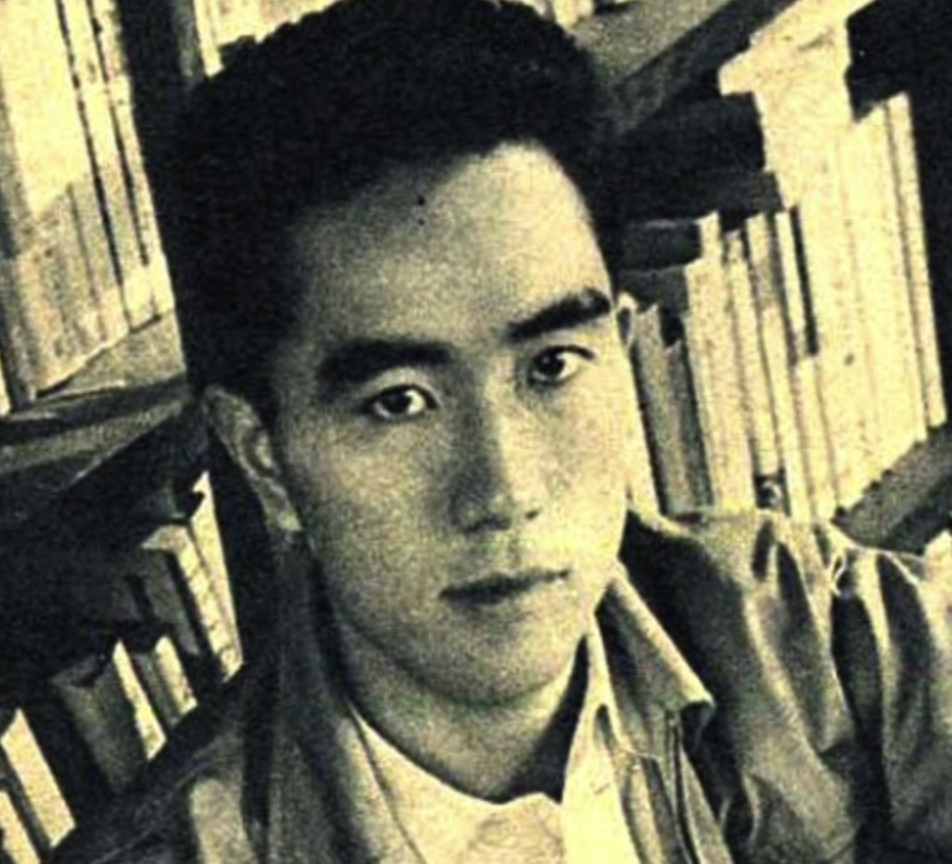

It has the email aliases functionality built-in, so signing up for services never need to go through your actual emailaddress. It can store 2FA codes for a domain and will offer you the current keys when requested in the same screen (tho doesnt that defeat the purpose of 2fa hmm). It allows for a better search of your logins, and shows you the “recently added” ones, which I’ve needed countless times. When using an app that hasn’t been associated with the entry yet, it will ask you id you want to “Autofill” or “Autofill and associate”. You can have multiple “vaults” that don’t need different accounts, so it’s easy to split personal and work-related logins/notes.
I’m on the free tier still but it feels like it handles all the things I was missing/felt clunky to use in Bitwarden.