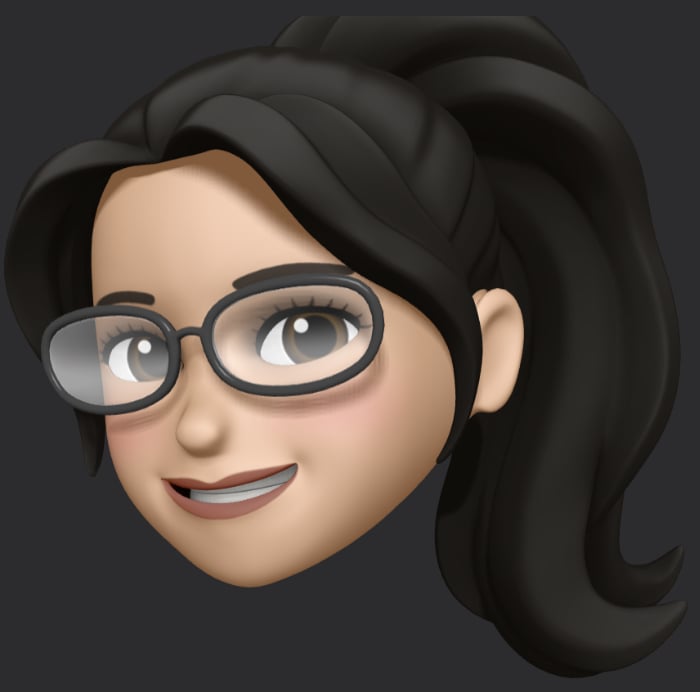With the introduction of iOS 17 last month, there’s a new feature that some may overlook. Did you know that verification codes can be automatically deleted from Messages or email?
Here’s how to make sure it’s turned on.
Go to Settings / Passwords / Password Options
Under Verification Codes, turn on “Cleanup Automatically”.

Not Keychain/iCloud Keychain. Separation of powers and such.
Do you mean that when passwords are saved on the iCloud Keychain, one should not have the confirmation codes enabled on keychain as well?
Not sure how to respond to this honestly. Its like you’ve never heard of zero days and you also feel like Apple has your back if they are ever hacked or asked to produce account/app data in the various ways they introduce your e2ee data into cleartext at their leisure.
Sorry this sounds a lil confrontational but the prevailing narrative is so dangerous I feel compelled to react against it. Their implementation of e2ee is already questionable to the extent re:the keychain issue, since they already admit to retaining and having access to filenames and checksums under “StandardDataProtection”, it makes me wonder (this might be conjecture) that they don’t consider your keychain as “keychain.file” or whatever but that they rather maintain it as a folder (keychain.folder) and keep each account as a seperate text file that—surprise/surprise: they have the filename for since it likely mirrors the account name and that is always known regardless of “SecurityLevel”. Just like LastPass and the
notessection