

We never find out exactly what happens to Benny Russell beyond this point, as after the breakdown occurs, Captain Sisko wakes up. Back on Deep Space 9, it seems as if his experiences as Benny Russell were all just a fantasy.
Yes, we do. He ends up in an asylum. He is shown briefly while Sisko approaches the Orb of the Emissary.


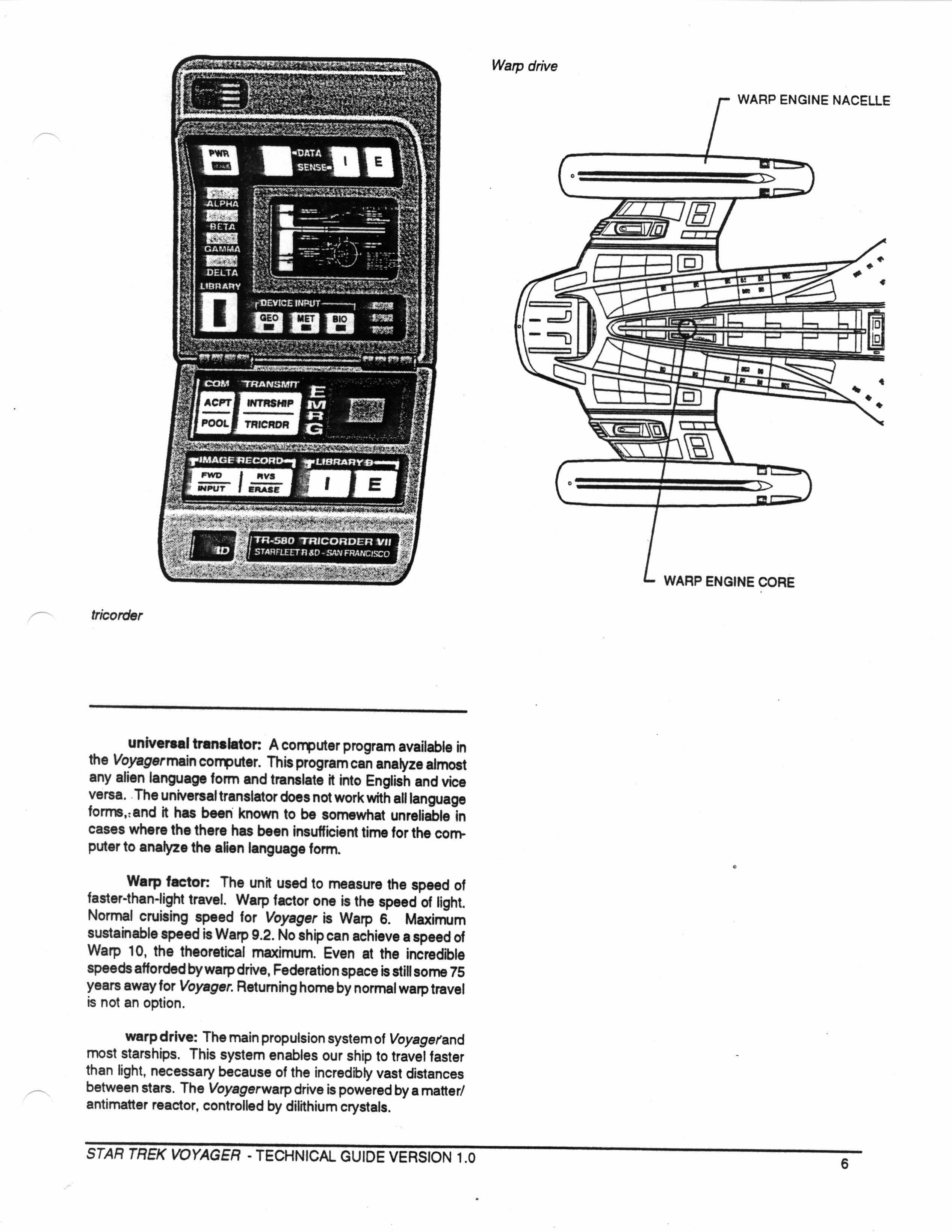



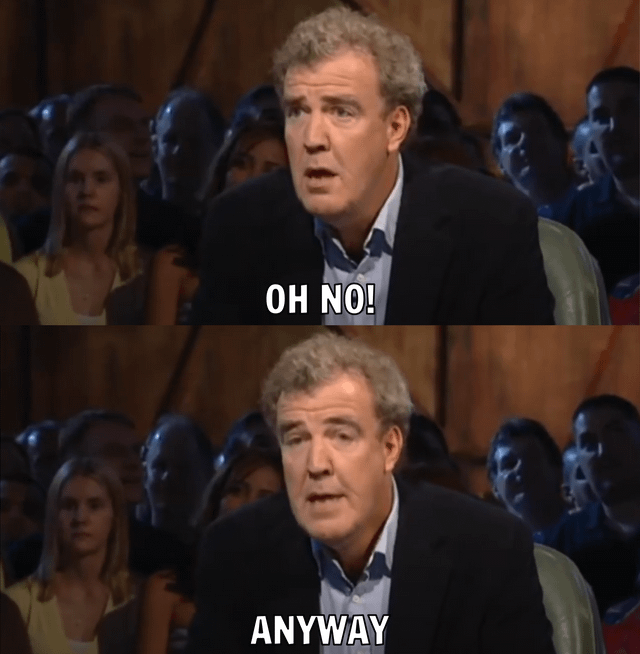
Nickelback