- 2 Posts
- 17 Comments

 6·1 year ago
6·1 year agoOne minor correction, interest rates have been raised to fight inflation. Concerns of a recession came because when you raise rates people spend less and the economy slows. But, Americans being Americans, they haven’t really slowed down their spending so recession concerns haven’t been a huge issue.

 81·1 year ago
81·1 year agoDiscord is the best place for help for actual budget, it is very active

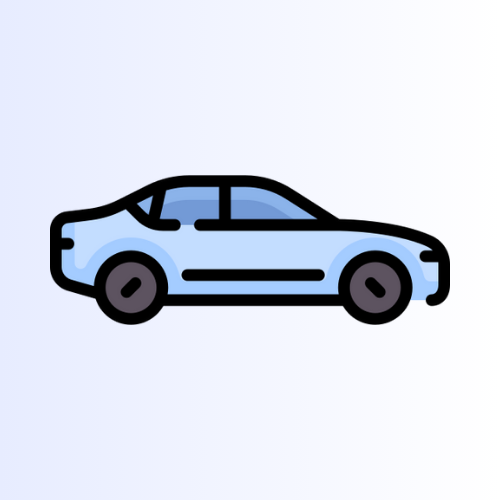 101·1 year ago
101·1 year agoOr better yet, why the hell do people keep buying their cars?
Reolink is a Chinese company with probably the same policy as Anker. I have a Reolink camera but it is blocked from accessing the internet and records locally. I would never recommend them for a system set up like you want, only if you are going to manage your own recordings. Amcrest also makes better cameras in my opinion if you want random Chinese stuff.
Cameras and privacy don’t really go hand in hand. The only commercial product/service I trust is HomeKit secure video. It is all end to end encrypted and you can hook the available cameras directly up to it. But it comes as a cost of about $10 a month and pricey cameras with only motion recording.
The ultimate setup is something like surveillance station or blue iris. Cameras are cheap because you can use the random Chinese stuff, you just block them from accessing the internet to phone home. But this leaves you only being able to access your cameras/recordings when you are on your LAN so you have to setup a VPN to view them while you’re away.

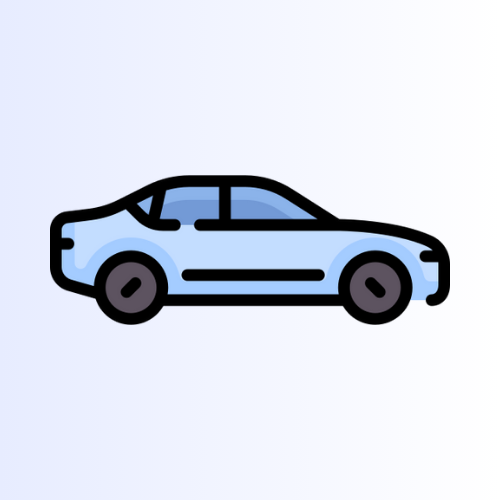 3·1 year ago
3·1 year agoI always wanted one of these back in the day. I never did get one but I have a Miata now instead.

 9·1 year ago
9·1 year agoHoly shit. I normally use my HomePod as a white machine but right now I’m on vacation and have been trying to find an app but they are all subscription based. A fucking subscription to listen to white noise…. I love that apple has this built in.
I can see the tire pressure of my truck though the app and I don’t pay for any Toyota subscriptions. The only thing I’m aware they lock behind a paywall in the app is remote start, but you can still do that from the key fob for free too.
On the newer vehicles they do also lock the navigation behind a paywall but you can just use CarPlay or android auto for free.

 1·1 year ago
1·1 year agoNo offense taken, this is all new to me so I’m just trying to understand. If this is how the hardlinking works then I’m all set, thanks!

 1·1 year ago
1·1 year agoI am able to get jellyfin/plex to work with the correct folders so they see my media when after it’s been copied over by radarr.
I am certain radarr is copying and not hardlinking. Going to the properties of the torrents folder and the properties of my media folder is showing that each folder is using up the same amount of space. Unless this is how it’s shown when hardlinking is being used? I don’t know how to check my disk space in anything but terabytes so it’s hard to say how much space is being used that way when a file I download is only 1GB.

 1·1 year ago
1·1 year agoNope, I’m not seeing anything in the logs referring to the copying/hardlinking

 1·1 year ago
1·1 year agoSo for all docker apps use just /data and for jellyfin you can use /data/media -I am using /data for all my docker apps
In Radarr: add root folder /data/media/movies add download client with radarr category -how do I change the root folder within radarr? I do have a radarr category setup for qbittorrent
In qbittorrent: Eddit your radarr category and set download path as /data/torrent/movies -I have set this up but qbittorrent still saves them in my /data/torrent folder
In jellyfin: Add movie library with path /data/media/movies -I can get jellyfin/plex to work ok
So when you add a movie in radarr, it will start downloading it in '/data/torrent/moviesand once its finished it will be renamed and hard linked todata/media/movies` -qbittorrent is not downloading to /data/torrent/movies even though I set the category to. Radarr is then copying my files to my media folder instead of hardlinking.
Hard linking is by default, but you can check in Settings - Media Management - Importing (make sure to enable “advanced” in radarr) -I do have the setting turned on to hardlink but it’s copying

 2·1 year ago
2·1 year agoSince I was already set up with docker I didn’t want to start from scratch using compose. I went through the guide and set up my folder structure and set my volumes to the exact same variables he did. I’ve followed some other peoples suggestions too and I have got it to work but now radarr is copying my files instead of hardlinking even though it is set to hardlink in the settings.

 3·1 year ago
3·1 year agoGreat, thank you. I will spend some time and go through this.

 1·1 year ago
1·1 year agoI half follow. I have given radarr access to the top level folder (/data, not /data/media) so it should see everything. qbittorrent is linked to /data/torrents for my downloads. Where in radarr might I map the folders so it’s hard linking instead of copying?

 2·1 year ago
2·1 year agoYes, I have a message in radarr that states “You are using docker; download client qbittorrent places downloads in /downloads but this directory does not appear to exist inside the container. Review your remote path mappings and container volume settings.” I’m confused because I mapped /data to /data in my docker settings so it should be able to see the downloads folder, no?
I do also have the auto import from client box checked and I do have my /data/media/movies folder selected under the media management section.

 3·1 year ago
3·1 year agoYup, HomeKit can 100% work without internet. It’s a requirement of being HomeKit certified. I block internet access to all my HomeKit devices and they work just fine.


Why are you paying per year? You can get lifetime adguard licenses for cheap from stack social.