

I think Apple made a serious miss-calculation there. If they’re being honest, and removed web apps because they are technically difficult to implement, they should have said something along the lines of “we are working on this and will disable it temporarily to avoid penalties”.
But I suspect it’s got nothing to do with that. Web apps can run native code with WASM and it would only be a matter of time before someone (google?) releases a “browser” that allows you to run native Android apps. Or worse, native iPhone apps… bypassing Apple’s Core Technology fee since it’s “just a webpage”.
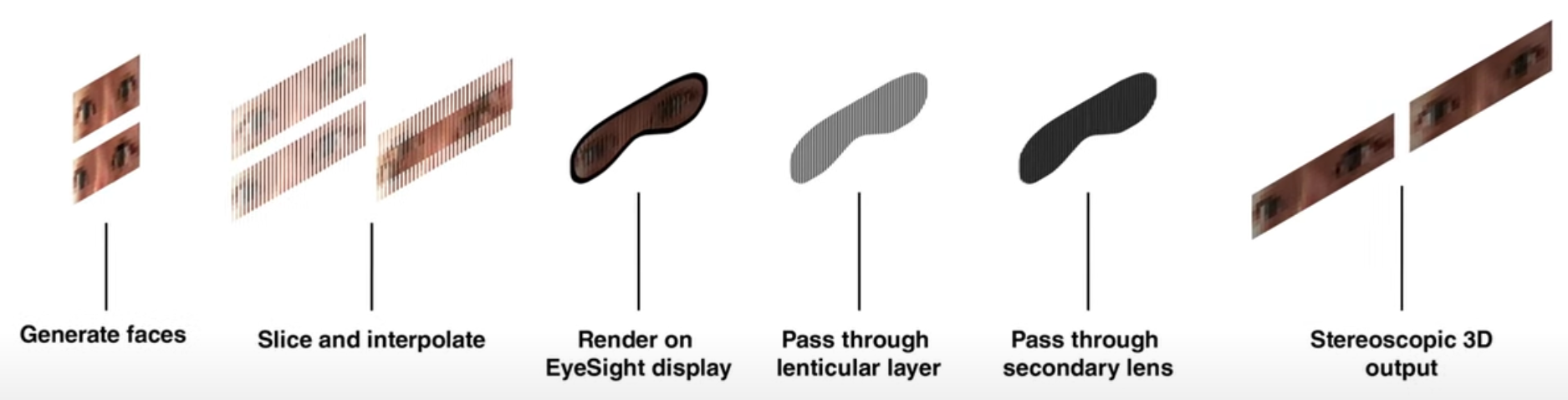
As someone who paid for the best of those third party apps before… Apple has done a much better job. It’s not even close.
For example my iPhone can be turned off, locked, and in my pocket, but the camera is still discoverable and able to be enabled on all my Macs and even my TV. Simply select the camera like you would any other and put it some kind of mount.
The third party apps require quite a bit of mucking around to get it to work.