theyawner
🔋Batteries not included.
- 0 Posts
- 4 Comments
Joined 1 year ago
Cake day: June 29th, 2023
You are not logged in. If you use a Fediverse account that is able to follow users, you can follow this user.
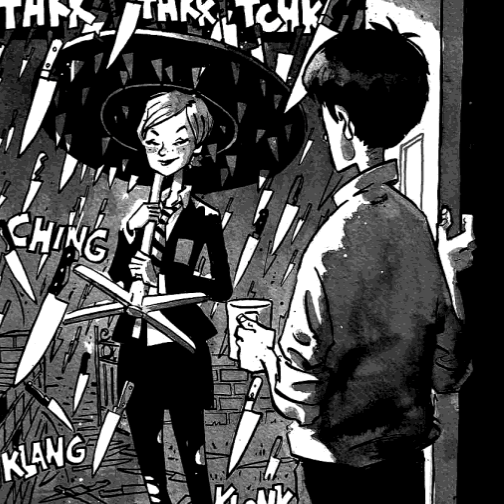
 45·1 year ago
45·1 year agoOpen the Chrome menu, go to Settings > Site Settings > All Sites. Check if you have Tiktok in there, click the site and you’ll see a Clear & reset button. Clicking the button should remove any notifications from the site coming from Chrome.
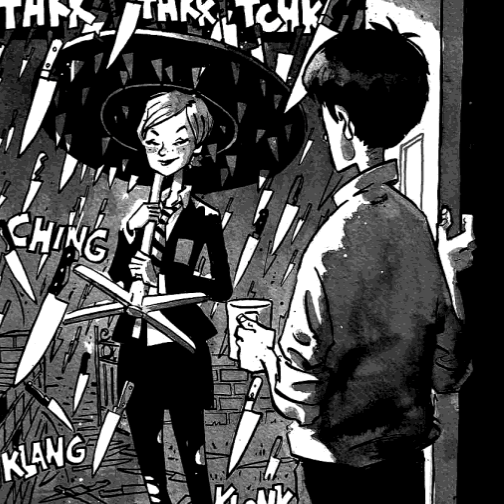
 4·1 year ago
4·1 year agoIt looks like a caricature. Kinda like Into the Spider-Verse’s version of Kingpin in vehicle form.

And without. The update already provides the option to just Remove ads.