I didn’t come up with this idea myself, this is straight from OpenBSD disk setup guide (which I personally trust as a good source of info) :
Encrypting External Disks
This section explains how to set up a cryptographic softraid volume for an external USB drive. An outline of the steps is as follows:
- Overwrite the drive’s contents with random data
[…]
# dd if=/dev/urandom of=/dev/rsd3c bs=1m



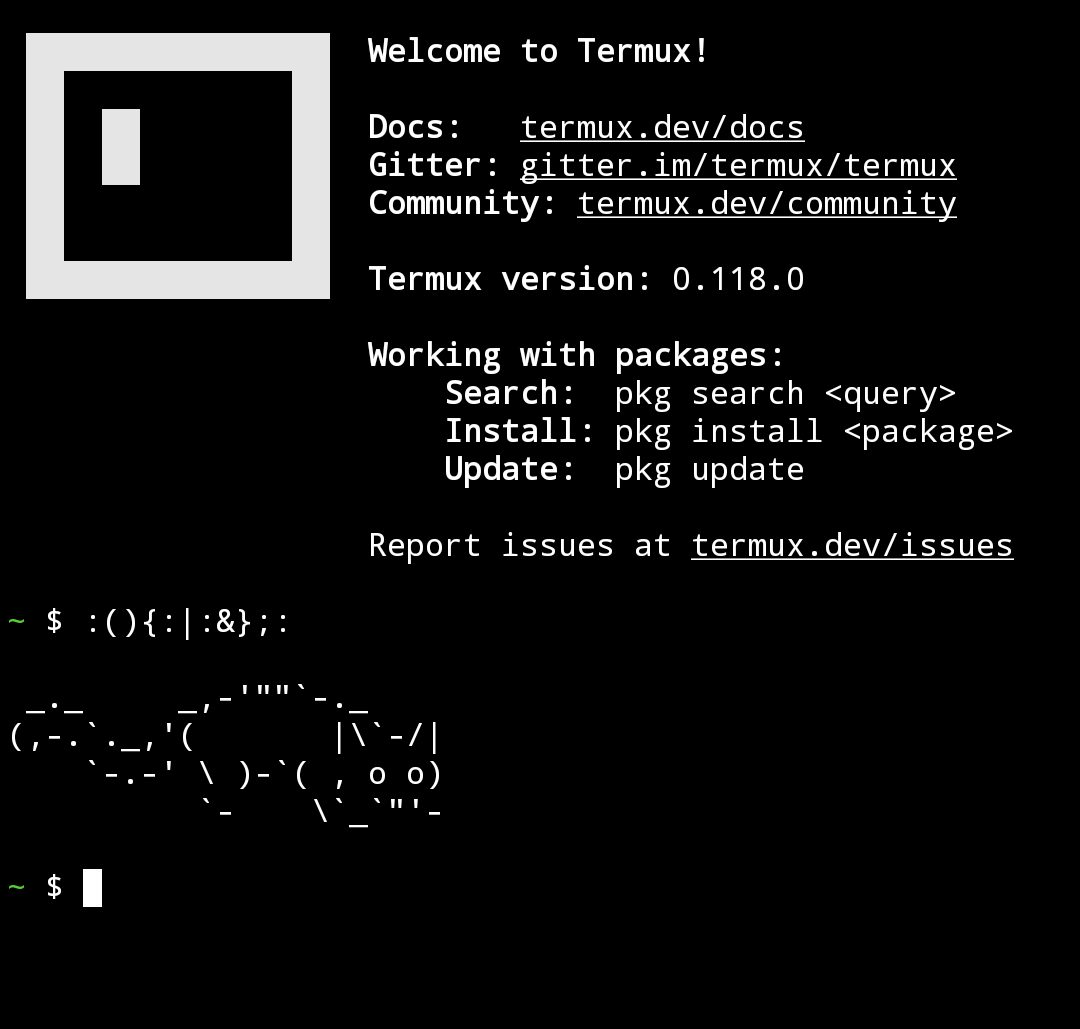


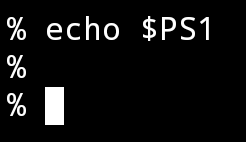

Crux. Simplest package building system out there, and the core is just out of the way completely, giving you the keys to setup your system just the way you want it.