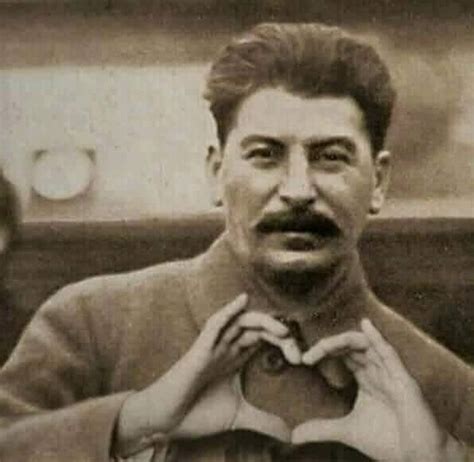cross-posted from: https://infosec.pub/post/550905
Basically, which linux distro is the best for a non-power user? Someone who wants to be able to get up and running without having to learn how to manage the OS using the cli.
Quick example: When I install a new OS, the first thing I want to do is install Brave. That should be as easy as “click on this thing, type in brave, select Brave, install.”
Offtopic, but I’d steer clear of brave. They feel scammy, have crypto built in and replace ads with their own. Since it’s built on chromium it just adds to the market share of chromium and towards a Google controlled internet.
And their CEO is a bigot.
Link proof when you make accusations or shut the fuck up.
Alas, we have reached a point where lots of web stuff already just does not work in non chromium browsers. My father could not use Netflix on Firefox on Linux mint, we called Netflix customer support and they said to install Google chrome. And it then worked. I use opera and it worked for me too. So a chromium browser is needed, for streaming stuff at least. And non googled chromium probably does not have the commercial addons needed.
What would be the least bad chromium family browser then ?
firefox and a torrent client
i can live with that 👍
I’m unaware of any streaming services that work in chrome but not Firefox.
You may be unaware, and it may be that it would have been possible to configure something or install something obscure and not noob friendly, but i can tell that in 2022 that situation happened, i tried to re-install firefox, did a quick google search on possible fixes, tried a handful, the netflix error continued, and then I gave up and called netflix, and installed google chrome.
I’ve been watching Netflix in Firefox for years now. Never had any issue whatsoever. The handful of times some page didn’t work as expected was when I accidentally blocked too much content through addons. Not saying I don’t believe you, it’s just weird that I never seem to have those issues.
now that you mention, i have plenty of addons on all browsers i use. Maybe i could have made it work by testing one by one, though the chromium browsers all worked out-of-the-box even with largely the same addons. I just do not have the patience for it now, and settled on using Vivaldi for chromium stuff when really needed, which should not be often.
Privacy Badger often borks streaming sites for me. They have been catching on to the blocklists used by stuff like uBlock Origin and AdGuard as well
I deleted my comment because it was a bit trolly and unhelpful. What I should have said is that I believe under normal circumstances, Netflix works in Firefox out of the box. I believe you had an issue, but I wanted to let you and others know, that that isn’t the norm.
No idea if any one is less bad from a FOSS, ethical or ideological perspective, but personally I like Vivaldi. I switched back to Firefox for ideological reasons though.
Title and body don’t match.
Linux Mint
I second LinuxMint. When I first got in to linux I was (shamefully 😅) looking for something that was as close as possible to Windows and a turn key experience with both installation and app compatibility. Linux mint was what I settled on personally.
Thirded. I send everyone that asks over to Mint until they want to try something different.
Doesn’t the Mint software center prompt for an admin authentication if you install a .deb package?
If so, an immutable OS like Silverblue would be technically more simple, seeing as flatpak installation doesn’t require sudo.
Doesn’t the Mint software center prompt for an admin authentication if you install a .deb package
It does, but I wasn’t even thinking of it.
Mint has flatpak integrated in it’s software management tool, so that might be enough.
Fedora maybe, I usually hear powere users using it, but for Mint I know that my parents and girlfriend don’t have any issues.
Fedora is a bit more complicated to install and configure, but once that’s done it’s not a difficult distro to use. And Silverblue makes it even easier to maintain than Mint as it’s immutable.
I feel like I’m out of the loop. What does “opinionated” mean in this context?
It means it’s made decisions for you instead of leaving it up to customization.
I think opinionated is different from being for a non-power-user.
Click ‘brave’ is not opinionated, because I could click chromium instead. “There is a web browser (and it is Firefox)” is more opinionated, and easier at first, then harder if you happen to need a chromium-based browser.
deleted by creator
Better to go for derivatives due to ubuntu forcing you to use snap, which sucks.
deleted by creator
Yes they will, as snaps make everything terribly slow.
Been using Ubuntu for quite a while now, trying to move to somewhere else because Ubuntu moves to a strange direction with snaps and other stuff.
I am a non-power and non-technical user, and after trying Linux Mint (liked it) i tried a relatively obscure distro that i ended up loving: BigLinux
-
see their site here → https://www.biglinux.com.br , there is a translation button on bottom right
-
It is a brazilian distro semi-famous here, continuously developed by more or less a small team since 20 years, but with support for 29 languages including english.
-
they use a base of Manjaro Linux KDE, which is based on Arch. They install via Calamares, and you select the desktop configuration (windows-like, macoss-like, etc of 6 options).
-
The motto for the distro is : “In search of the perfect system”, and their goal is more or less to make a linux distro the MOST complete and beginner-friendly possible, sort of going in a Maximalist, anti-gnome philosophy. For this, they have:
-
Pre-packaged lots and lots of programs out-of-the-box (like rustdesk, both brave and firefox, steam, lutris, jdownloader, corestats, a printscreen program, image sound video converters, etc and 2 whole sections of Webbapps (including all of google stuff - docs, slides, maps - , almost all social media sites, microsoft office, all music streaming and television streaming sites → and you can disable them on the webbapp hub).
-
The only linux distro i found that out-of-the-box installs ALL packaging methods (i.e. ALL OF THEM). They natively have BigLinux and Manjaro repositories, AUR, Flatpak and Snap (snap is activated by the user clicking in a button, so you can have it or not). They have integration for .appimage, automatic converter for .deb and .rpm installation, java installed and ready to run .jar programs, and Waydroid (for android apps). I know it is possible to do this on mostly any distro, but trying doing that as a noob was unsuccesful for me, i did not know the names of all little programs (or that they existed) , and is a lot of time and pain, this way it really just works.
-
The software store is great (Big Store), it is completely visual interface, you just type the name of the program, click a button, write the password, and it instals, and again, it has BigLinux and Manjaro repositories, AUR, Flatpak and Snap to search. You can just search on the internet for the other packages, download the .deb .rpm .appimage .apk file, and just click, and it converts and instals them. I never have to worry about linux apps not being compatible for instalation on my distro, ever.
All in all, a truly graphical user interface, out-of-the-box functionality and beginner friendly distro. With the security of manjaro, and the bleedging edge of Arch. Negative point is that it both uses KDE and has a ton of programs pre-installed , so it leans heavy. I could not install it on a 2006 toshiba laptop even the light version, but a 2011 Macbook with ssd runs great. I use it on a Sony vaio 8gb ram 2013 all in one and have no complaints.
-
Pop os, but don’t install brave, it’s bullshit cryptocurrency spyware.
is it really running crypto in the back ground. When I head people say that I hear it runs some crypto mining in the background
No. You can opt into watching ads for their BAT crypto, but you can also just turn all of that off and have an awesome ad-free browser.
I consider their past behavior to be counter to their stated goal of privacy, and counter to the notion that they deserve to be trusted.
They have sent out direct mailers that basically equated to a customer list leak; also I’d take a peek at the wikipedia entry about their business model, which mentions some stuff that isn’t the most savory:
… Brave earns revenue from ads by taking a 15% cut of publisher ads and a 30% cut of user ads. User ads are notification-style pop-ups, while publisher ads are viewed on or in association with publisher content.
On 6 June 2020, a Twitter user pointed out that Brave inserts affiliate referral codes when users navigate to Binance
In regards to the mailers, they messed up and passed blame,
In this process, our EDDM vendor made a significant mistake by not excluding names, but instead including names before addresses, resulting in the distribution of personalized mailers.
With regards to the CEO, he made a donation to an anti-LGBT cause when he was CEO of Mozilla in 2008. He lost his job at Mozilla due to his anti-LGBT stance. He also spreads COVID misinformation.
As others have pointed out, it’s also Chromium based, and so it is just helping Google destroy the web more than they already have.
ah good to I’ll still use vilvaldi
It’s not crypto mining, because crypto mining is basically worthless on consumer hardware now. What it does is run its own ads and pay you for enduring them and being spied upon by them in its own cryptocurrency.
Linux Mint Cinnamon.
It tries to make things similar to Windows (which most people are accustomed to due to school), and also has its own set of apps that try to make things as simple as possible by having simple names so people know what to expect.
OpenSuse Leap. In YaST (its system settings tool) you can do everything from a GUI. No cli, no config files, no tinkering.
I tried openSUSE Tumbleweed, and neither Brave nor ThinLinc Server showed up in the YaST search.
go to Yast -> Software Repositories and add the Brave Repo. Now you can install it in Yast Package Manager.
https://brave.com/linux/You can also install it with “opi” from terminal: “sudo opi brave”
This makes it a nonstarter. I can do that, but my wife isn’t going to, so then she’s stuck waiting on me.
Thank you for the insight, though. I like the thought of a system that keeps itself up to date, so I may play with this some for myself.
Maybe try out MX Linux. It has a bunch of GUI Tools preinstalled. With MX Installer you can install Brave and even Flatpaks.
See here: https://www.youtube.com/watch?v=aESEb8lTvz4&t=1014s
Quick example: When I install a new OS, the first thing I want to do is install Brave. That should be as easy as “click on this thing, type in brave, select Brave, install.”
Why would you expect that from Linux, that’s not even how it works on Windows lol. Basically every Linux distro comes with a software center these days, so that shouldn’t be a concern.
Someone who wants to be able to get up and running without having to learn how to manage the OS using the cli.
Your usage of the CLI will be determined by how much stuff you want to do. If all you want to do is use a browser, than any distro will work. If you are a techie that uses a bunch of peripherals and like the latest greatest hardware, I would recommend Endeavor because your hardware will be better supported and installing drivers from the AUR is easy. If you are OK with a slight learning curve with the benefit of having a stable distro you don’t have to mess with, I would recommend Fedora Silverblue or Kinoite.
Technically on windows you do just search for brave, click the download link and install it, and you’re done.
Through Windows Store? Do people use that? When I used Windows I always just searched the internet for installers
Either way, searching Google for brave is also a download and install with a click or two.
The same is also when using .deb or .rpm files right
Elementary OS
Fedora
Good ‘nuff.
I was probably saltier than I needed to be but I hate it when people just say shit, and it becomes a n unquestioned truth.
I’m going to go with Arch.