Unfortunately I don’t know what is causing the exact issue you are having, however here are a few things I found when doing this myself that are “gotchas” (not immediately obvious).
-
This is the reason your fonts are all Times New Roman. Go to that key using protontricks regedit and delete all the font replacements.
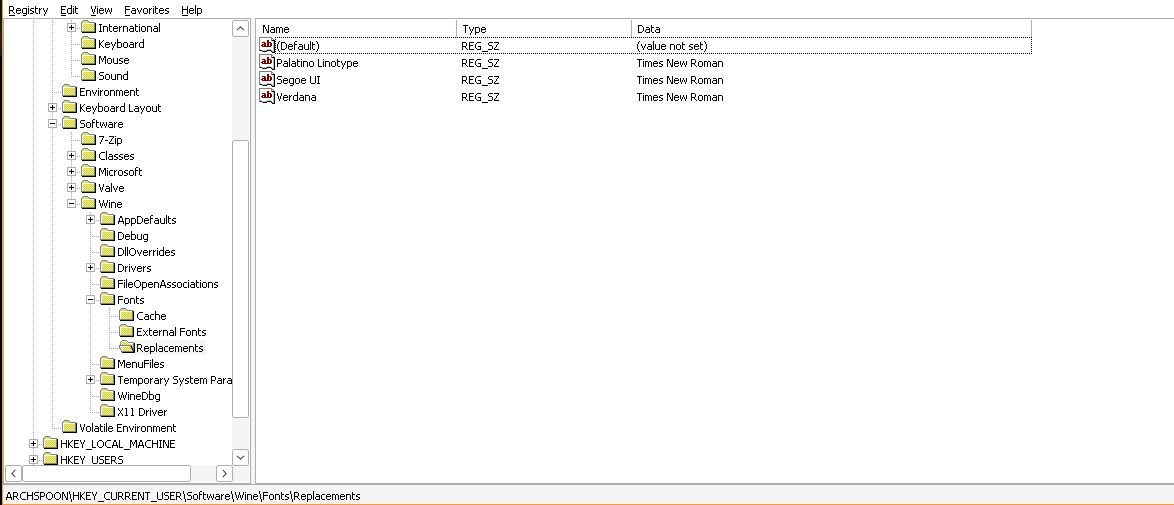
-
Anything you put in
$HOME/.steam/root/steamapps/common/assettocorsastays there, even if you uninstall the game. If you want to “start over” you have to uninstall the game and then delete the whole assettocorsa directory there, and the wine prefix in$HOME/.steam/root/steamapps/compatdata/244210 -
AC and content manager work without .net changes in the latest GE but you do need
corefontswhich you can install with protontricks. If you want to be extra sure you have the right .net you can install dotnet472 but I don’t believe this is necessary anymore as it will be installed automatically or is already installed. You may get a wine .net error the first time you launch the game but it’s only the first time. -
If you choose to use CSP you have to unzip the archive you get from either Patreon or acstuff.ru and manually copy the
dwrite.dllfile into$HOME/.steam/root/steamapps/common/assettocorsaon EVERY upgrade. The zip installer built into CM doesn’t do this correctly on Linux. It will cause rain not to work if you choose to use the Patreon version if you don’t do this manual step.
I think you should start over and make sure the assettocorsa directory is clean before re-installing the game. It could be missing fonts, but it’s hard to say. You can back it up somewhere if you have data in there you need.





Interesting, it is working for me in wayland and the drop down menus are fine but I’m using sway which is a totally different wayland implementation than what KDE is doing. I’m glad you found a workaround.