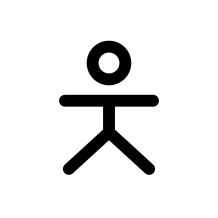How often do you update your apps on your devices?
me:
- android: 2x per year, except some app needs an update to work
- linux/manjaro: every few months, except security stuff (ik its a rolling release distro but I hate updating frequently)
A while ago I updated mostly directly after publish. But since more and more apps (primarily Google services, Social Media, …) get shitty updates which include AI and bloat, I try to update as less as possible while stil trying to get important and new features.
But many apps freak out when not applying these updates in this timespan, which makes it really annoying when needing an app urgently. Then having to update them with eventually bad network makes me aggressive.
Which are your opinions?
Every day. Almost everything is automatic, but I have a few manual things like my PC check for updates every day and I always install all of them after review.
I trust my crap to update itself. Is that wrong?
No.
Phew
it depends about which applications they are and how securitx affined you are. but as a normal user for most apps this is ok
Windows - if it’s possible I only run security updates and postpone all other until there’s no other way. I use Windows only for gaming and because I don’t have much spare time I don’t want to waste it on updates.
Linux - security fixes on a daily basis, all other updates I postpone as long as possible. I was using Linux as my daily driver but the amount of issues I ran into due to updates was too much for me.
macOS - security fixes immediately, minor updates few days after the release, major updates usually until the next minor version gets released.
GrapheneOS - as soon as update is available
iPhone/iPad - security fixes immediately, other updates few days after the release.
I’m still on DOS.
Immediately and constantly apply updates.
Very, very, rarely have I ever had to roll anything back. Newpipe I rolled back once.
— After some thinking
- MacOS - Minor changes Number.minor I update ASAP, Major Changes Number+1.1… I wait until Number+1.3… Apple has a history of breaking the ecosystem on major changes, give them a month or two to sort it out
Same team. I update everything when i can. Or i setup automatic update
I check and update them whenever I can. There is no reason not to.
You should update your phone appa every day for security reasons. At least the ones with internet connectivity.
On your computer, do the same for your system and for your web browser and other web-focused apps.
more and more apps (primarily Google services, Social Media, …) get shitty updates
Don’t use them and switch to alternatives then!
That’s what I do too. Automatic updates for everything and if I don’t like the way something develops I look for alternatives. Those changes will most likely not be reverted anyway and I will certainly not keep using an older version of some software forever.
i already using many alternatives for myself. but for work and hobbies, i still need some of those google apps or social media platforms
Every time there is a new version available for the most part.
I go to the changelog of the app or software to see what has changed, since I only use FOSS I also have a broad glance at the code. If I know that what I am updating won’t cause trouble for what I am currently doing (ie. A depency update that is used during a time I need to compile a big project), I go ahead and update.
In the case of new features I am not keen on, I usually keep the current version I have (and make any self-update impossible for said app/software), see if there is any reputable forks or fork it myself to remove said features.
I have a minimal amount of apps and software and I handpicked all of them specifically so that they follow what I want them to do. If for whatever reason they stray and become something I’d rather not use at all, I remove/purge them.
Security is also very important (to me at least). Not updating because a feature is unpleasant is fine as long as the app is fairly recent and has no way of communicating to any other apps or have any internet access.
I update everything automatically except for Google Messages. Nothing has RCS so I can’t kick this last bastion of google in my life yet. I set Google Messages to never update and uninstall all updates because if I dont it eventually can’t read Google own work profile and my work contacts won’t show an ID. I had to wipe the app data daily before I just said fuck it we won’t have updates. Fucken garbage app by a so called tech giant who can’t even work their own shit. Its been like this for at least 4 months.
Isn’t RCS just showing you when the other person have seen your texts or when they are typing?
Its a different protocol than SMS or MMS, its also so iPhone pictures dont look like shit
Android: I keep Graphene updated always. Apps maybe once a month.
Linux: I have my environment set up to alert me when new package versions are released, so I’m always up to date. Well, as up to date as stable repos and any manually added sources go.
Windows: I have a Win 10 rig solely for gaming. I stay updated on drivers and games, pretty much weekly.
Pretty much as soon as a stable release happens for software on my phone. On my PC it mostly depends (for not-games) how annoyingly the update popup is placed. If it tells me on startup “Now (including a restart of the program) or we’ll remind you on next startup” I usually pick later because I want to work on that, e.g. PDF, immediately. By the time I did the work, I either forgot about updating (repeat cycle next time I use it) or the manual update option is somewhere too obscurely placed and I’m too lazy to find out where.
One of my programs - I think it’s Foxit PDF reader - offers an option to run the update when I close it. That’s so lovely, because it allows me to do my work now and when I’m done, I can let it update in peace while I start something different.
Edit: Because I read Win10 in the comments: For OS updates, I carefully vet the major releases. I stayed on my XP until Win 7 released and was actually an improvement. Then I only upgraded to Win 10 when I acknowledged it as good and because Sea of Thieves wouldn’t run on Win 7. Currently I’m trying to stay as far away from Win 11 as I can. We use it at work and I wouldn’t want to bring this peril into my home.
I update whenever it is convenient or pushed. On Android it’s not really a decision that I make, it just updates whenever it feels like it and so far I haven’t disagreed very often. On my desktop I update Arch pretty much weekly, and Windows as little as possible because it wants to restart during the updating process and will probably just pull in more spyware. My Ubuntu laptop isn’t used often, so it doesn’t get updated often either. I also sometimes use some Fedora machines, which I also don’t update too regularly.
Ubuntu and the multiple Fedora machines under my control also like to start unattended updates at the worst possible moments, which regularly interrupts my attempts to update or install stuff. I prefer to turn that shit off at every opportunity. I’d rather just get a notification that it wants me to update in the DE or terminal
Android: no clue, F-Droid started updating my apps automatically after an OS update, which is nice. My phone isn’t rooted either. Linux: About once a week.
Daily, with 256gb internal storage and SD card support, I have plenty of space