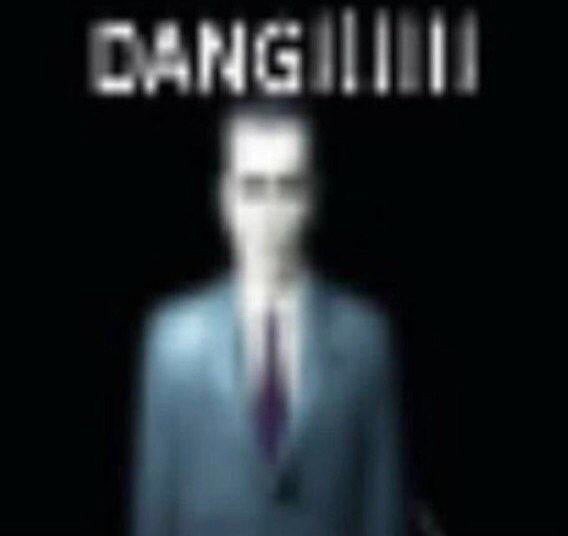I’m looking for a Debian based distro that has the same install process as arch. I hate bloated distros and haven’t been able to find anything yet. Anyone know of a distro like this?
I’m looking for a Debian based distro
I hate bloated distros
So… Debian?
Debian is extremely bloated if you install a desktop and dont actively block installing all the soft deps
The glacial pace of release will annoy the F out of all the shiny stuff chasers in this community.
If you lived through 3.0 nothing feels glacial.
Just use Testing or unstable
You are indeed drawing a line between tinkerers (interested in the ‘best’ system) and users looking for stability, so they can actually do shit. I fall in the second category and imho an OS should be invisible.
Just use distrobox (distros in podman containers) or flatpak for newer apps on desktops, and docker/podman for newer services on servers.
Debian server… maybe
It would be nice if it installed a bootloader, but bootloaders got left behind in 2022 when installing debian actually works for me
- download the Netinst ISO
- install Debian without any GUI or “bloat”
- ???
- profit
Debian itself never works. It fails to install a bootloader no matter what iso I use.
I’d be the last person on earth to defend debian or systemd-boot that has turned linux into a garage project, but could it be that you are booting the image in legacy/bios mode and attempt an EFI installation? This is hackish to do since /sys/…/efi… doesn’t exist.
If you insure you are booting in efi mode then it should work out. If not chroot into the installation and follow the procedure of installing the bootloader manually.
Oh I had to go into my bios to select debian. ITS ALIVE!!!
I remember my first time using a UEFI system
Your answer is in the official Debian installation guide:
D.3. Installing Debian GNU/Linux from a Unix/Linux System
Thanks you, finally a non removed who doesn’t understand that arch isn’t installed through calamares or debian-install
Glad I could contribute something.
If you want more tips: Choose the channel that suites you best. If you like arch, you probably like rolling distros. You could skip the stable channel and go for testing or unstable and that’d provide you with an experience alike a rolling release model. That isn’t officially supported… Debian focuses on getting security patches into stable, not necessarily the other channels. That’s why only stable is recommended. However, the other ones work great and Debian usually do a good job with keeping them well-maintained, too. I run testing on my laptop and I like it.
(Edit: And Debian should have a good amount of customizability… You can (re-)configure the package manager not to install recommended or suggested packages, and you can also skip the manpages and documentation if all you want is a small system.)
You can install Debian like Arch. Look at debootstrap and/or the Debian manual under manual installation. It’s actually a pretty streamlined process, especially if you’re coming from Arch.
honestly doing a minimal install no DE just base utilities and a shell and apt is the way to go. Just install the packages you want and go from there. I also recommend Sid for that arch feel but be sure to install apt-listchanges and apt-listbugs to help with upgrades.
I recommend installing aptitude for a nice ncurses interface and then browsing the metapackages tree for an easier time installing stuff. You can configure aptitude on whether you want it to install recommended or suggested packages, so if you want the minimal, just disable both.
Aptitude also has great visual handling of orphaned dependencies.
While it looks like OP got it sorted out, all their comments suggest they’re running into complex issues that are solved by the “bloat” software they’re trying to avoid.
Feels like they’ll quickly proclaim “Linux doesn’t work” and go back to Windows.
Pro-tip OP: The 800mb of packages that get installed alongside your first KDE or Gnome software is not “bloat”, they’ll be common libraries you dodged installing when you gave yourself an X11 server with no DE
Dude are you joking? I don’t need a graphical file manager for example. That’s bloat. If not having a graphical file manager causes nvidia drivers to not work, there’s a major issue. I don’t want anything but a terminal and a browser.
Removed by mod
Look into .xinitrc and startx. You can run a standalone window manager and you can use xbindkeys to define keyboard shortcuts to launch a terminal or other apps, and you can also bind keys to wmctrl actions or run autokey in the background for the more fancy window and workspace operations. (if the window manager doesn’t support them).
If you want a system tray, application menu and so on there are hybrid window managers like OpenBox that double as a super-lightweight DE.
Debian. The basic install is very bare bones.
Just install arch if that’s what you want.
Otherwise, RTFM - debootstrap.
Debian Sid, tho?
Maybe Bunsenlabs will do ? : https://www.bunsenlabs.org/installation.html
And you can install Debian with the net install iso https://www.debian.org/CD/netinst/ and then choose as minimal as you prefer.
Just… Install arch?
You can debootstrap your debian yourself. It’s not the same as arch but even more configurable
You will want the argument
--no-install-recommendsAlso I advise to
- use sid
- use BTRFS
- use pipewire, systemd, Wayland
- use Flatpaks for user apps
That way you will have a modern Distro with updated and not breaking apps with often official support, and the base is Debian but not thaaat Debian.
Void?
software should work independent of any distro
and you should know how to use your package manager, if you can’t, it should be the package manager’s issue: too complex